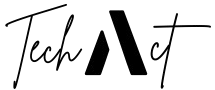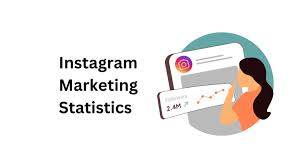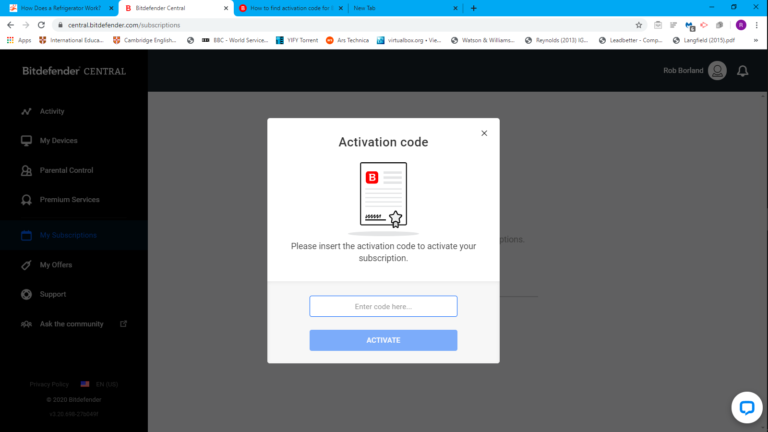The 5 Best Telegram Client Apps for iOS You Need to Try

Telegram has become a powerhouse in the world of instant messaging, loved by millions for its speed, security, and rich features. With its growing popularity among iOS users, the ecosystem of Telegram client apps has also flourished, offering diverse tools to enhance your messaging experience. Whether you’re looking for advanced customization, better user interfaces, or improved security, there’s a Telegram client for you.
This guide will walk you through the top 5 Telegram client apps for iOS, helping you choose the one that’s the perfect fit for your needs. We’ll also share expert tips to get the most out of Telegram on your iPhone.
Why Telegram Meets iOS Users’ Needs
Telegram has climbed the ranks to rival giants like WhatsApp and iMessage. Offering cloud-based messaging, privacy-first features like encrypted chats, and a slew of tools for both individual and group communication, it’s no wonder Telegram appeals to a broad audience. Yet the built-in Telegram app, while feature-rich, may not meet every iOS user’s preferences.
Fortunately, iOS users get access to an eclectic mix of Telegram client apps tailored to different priorities, such as sleek design, advanced privacy controls, or turbo-charged performance. But how do you pick the right one?
Criteria for the Best Telegram Clients on iOS
Finding the best Telegram client apps requires judging them against essential benchmarks. Here’s what we considered when recommending apps in this list:
- User Interface (UI): Integration with iOS aesthetics, ease of navigation, and intuitiveness.
- Advanced Security: Encrypted messaging, privacy customization, and additional safeguards.
- Customization Options: The ability to personalize the app with themes, layouts, or feature tweaks.
- Added Features: File management, unique tools, or creative integrations for work or play.
- Community Reviews & Updates: Apps with strong developer support and regular updates.
With these criteria in mind, here are the Telegram client apps that truly stand out for iOS users.
The Top 5 Telegram Client Apps for iOS
1. Nicegram
Nicegram is a go-to Telegram client for those who want flexibility combined with a clean, iOS-first design.
Why It Stands Out:
- Hidden Chats feature lets you hide sensitive conversations securely.
- Multi-Accounts support allows switching between up to 10 Telegram accounts.
- Advanced features like quick replies and channel bookmarks improve usability.
Pros:
- Intuitive and elegant UI tailor-made for iOS aesthetics.
- Ideal for users who prioritize privacy and organization.
Cons:
- Some advanced features require manual setup, which may deter beginners.
Best For: Privacy-focused users managing multiple accounts.
2. Telegram X
Developed officially by Telegram, Telegram X is built with speed and fluidity in mind.
Why It Stands Out:
- Faster and smoother performance compared to the standard Telegram app.
- Enhanced animations and a minimalistic, futuristic design.
- Saves battery life with a lightweight framework perfect for resource-heavy users.
Pros:
- Official support from Telegram ensures reliability and ongoing updates.
- Perfect for power users who need efficiency on busy schedules.
Cons:
- Fewer customization options compared to other third-party Telegram clients.
Best For: People who value speed and streamlined design.
3. iMe Messenger
iMe Messenger merges Telegram functionality with powerful AI features.
Why It Stands Out:
- Built-in AI assistants help organize chats, set reminders, and filter out spam.
- Supports DeFi (Decentralized Finance) services like crypto wallets.
- User-friendly themes and advanced tools for productivity.
Pros:
- Seamlessly integrates AI for a futuristic messaging experience.
- Crypto features appeal to blockchain enthusiasts.
Cons:
- Complex features may be too advanced for simple messaging needs.
Best For: Tech-savvy users seeking innovation and an AI-powered experience.
4. Plus Messenger
Widely known for its extensive customization tools, Plus Messenger takes personalization to new heights.
Why It Stands Out:
- Advanced theme management and color options.
- Allows you to save messages groups into tabs for better organization.
- Offers extended personalization settings like custom notifications.
Pros:
- Perfect for those who like their messaging apps to reflect their personality.
- Highly flexible file-sharing controls exceed stock Telegram app capabilities.
Cons:
- UI can be cluttered due to its endless customization possibilities.
Best For: Creative individuals wanting to personalize their messaging experience.
5. BGram
BGram is an underrated gem packed with practical tools for enhancing group chats and channels.
Why It Stands Out:
- Modified message forwarding lets you adjust and edit forwarded messages.
- Robust media management includes features like automatic file splitting.
- A built-in control panel streamlines app settings for easier access.
Pros:
- Comprehensive group management options—ideal for team collaborations.
- Strong support for diverse media-sharing needs.
Cons:
- Might feel overwhelming for lightweight users.
Best For: Businesses and large teams using Telegram for collaboration.
Comparison Chart
| App | Key Strength | Best For | Free/Paid |
|---|---|---|---|
| Nicegram | Privacy & Multi-accounts | Privacy-focused users | Free (premium available) |
| Telegram X | Speed & Performance | Efficiency seekers | Free |
| iMe Messenger | AI & Crypto Integration | Tech-savvy enthusiasts | Free (premium available) |
| Plus Messenger | Personalization | Creative users | Free |
| BGram | Advanced Group Features | Businesses/Teams | Free |
Tips to Maximize Your Telegram Experience on iOS
To truly unlock the potential of Telegram for your iPhone, here are some pro tips:
- Enable Secret Chats: Use Telegram’s end-to-end encrypted “Secret Chats” for conversations you want to keep ultra-private.
- Bookmark Channels: Follow compelling Telegram Channels for news, memes, or niche interests—channels often deliver exclusive content unavailable elsewhere.
- Shortcuts with Multi-Account Switchers: Apps like Nicegram make managing businesses and personal accounts a breeze.
- Discover Telegram Bots: Bots can supply weather updates, automate tasks, or even order your favorite coffee!
- Experiment with Themes: Customize with themes to suit your personality or even match your iPhone’s iOS Dark Mode.
Find Your Perfect Telegram App Today
Telegram client apps take what’s already a gold-standard messaging platform and elevate it even further. Whether you’re a speed enthusiast, privacy hawk, or customization junkie, there’s an app on this list that’s ideal for you.
Feeling inspired to up your Telegram game? Explore the apps mentioned above, all available for download on the App Store. Try them out and find the perfect one for your lifestyle—your new messaging powerhouse is just a click away!