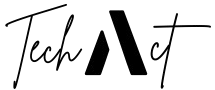Microsoft Office Professional Plus 2010 Product Key: Unlocking the Power of Productivity

Microsoft Office Professional Plus 2010 remains a reliable and widely-used suite of tools for productivity. Securing a valid product key is essential to accessing its full features. This article provides comprehensive insights into Microsoft Office 2010 product keys, including their significance and how to obtain one.
What Is a Microsoft Office Professional Plus 2010 Product Key?
A product key is a 25-character code required to activate Microsoft Office Professional Plus 2010. It ensures your software is genuine and unlocks premium features. The key looks like this: XXXXX-XXXXX-XXXXX-XXXXX-XXXXX.
Why Do You Need a Product Key?
Activating Microsoft Office Professional Plus 2010 with a valid key ensures:
- Full Access: Use all the tools, including Word, Excel, PowerPoint, and Outlook.
- Legitimacy: Protects you from counterfeit software risks.
- Updates: Access essential security and performance updates.
Where Can You Find a Microsoft Office 2010 Product Key?
Here are common sources for obtaining a product key:
1. Retail Packaging
If you purchased Office 2010 as a physical copy, check the product box or manual for the key.
2. Online Purchases
For digital purchases, the product key is typically emailed to you. Search your inbox or spam folder for the confirmation email.
3. Pre-Installed Software
If Office 2010 came pre-installed on your device, the product key might be on a sticker attached to your computer.
4. Microsoft Account
Log into your Microsoft account to retrieve your product key if you linked it during installation.
What If You Lose Your Product Key?
Losing your product key doesn’t mean the end of the road. Here’s what you can do:
- Contact Microsoft Support: Provide proof of purchase for assistance.
- Use a Key Finder Tool: Software like Belarc Advisor can retrieve the product key from your computer if it’s already installed.
Tips to Keep Your Product Key Safe
- Store It Securely: Keep a digital or physical backup of your key.
- Avoid Sharing: Sharing your key may result in activation issues.
- Beware of Scams: Only purchase from trusted sources to avoid counterfeit keys.
Common Errors During Activation
Sometimes, errors occur during the activation process. Here’s how to address them:
Invalid Product Key
Ensure you entered the code correctly. Double-check for typos or missing characters.
Key Already in Use
This error appears when the key has exceeded its activation limit. Contact Microsoft for support.
No Internet Connection
Ensure your device is connected to the internet during activation.
Conclusion
Microsoft Office Professional Plus 2010 remains a valuable tool for productivity. A valid product key is essential to unlock its full potential. Follow the tips in this guide to ensure a seamless activation process and enjoy the benefits of genuine software.