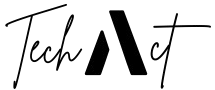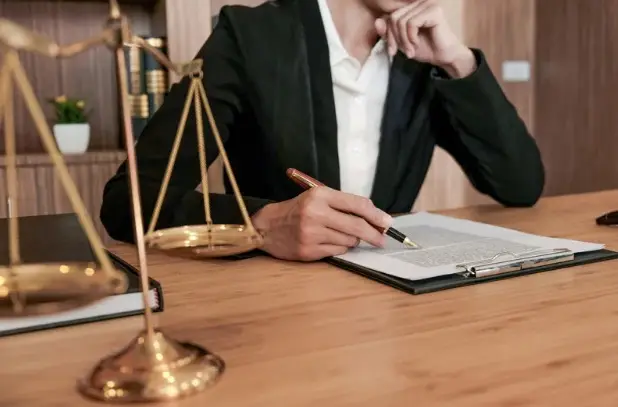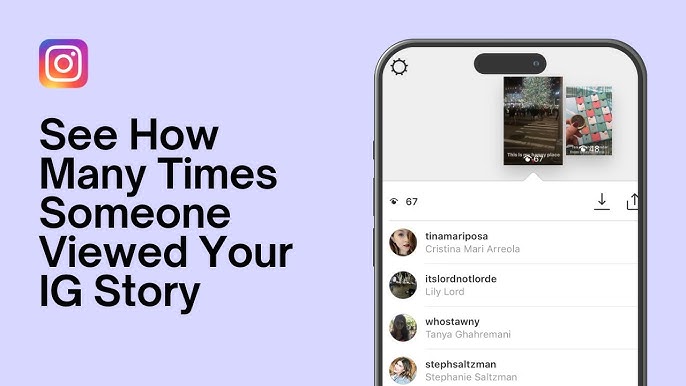How to Delete Temu Account: A Step-by-Step Guide
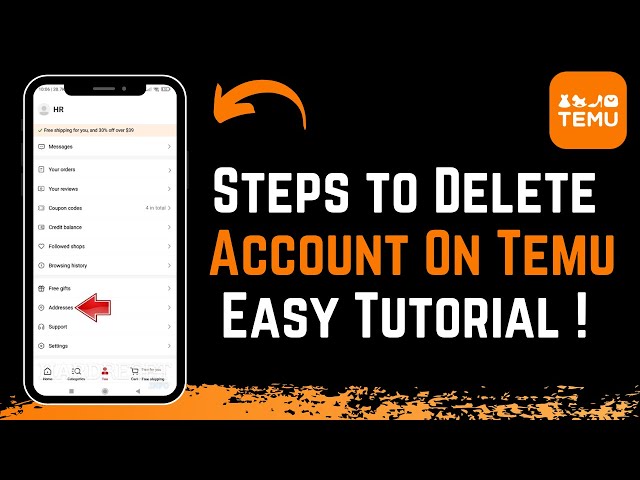
If you’re ready to delete your Temu account, this guide provides all the details you need. Follow these straightforward steps to close your account effectively.
Why Delete Your Temu Account?
There are various reasons you might consider deleting your Temu account. Whether it’s due to privacy concerns, lack of use, or a preference for other platforms, the process is quick and easy.
Steps to Delete Your Temu Account
Step 1: Open the Temu App or Website
Log in to your Temu account through the app or website. Ensure you’re using the correct login credentials for the account you wish to delete.
Step 2: Access Account Settings
Navigate to your account settings. This is usually located in the top-right corner of the app or website interface. Look for the gear or profile icon.
Step 3: Find the “Delete Account” Option
Scroll through the settings menu and locate the option to delete or deactivate your account. It might be listed under privacy or account preferences.
Step 4: Confirm Your Identity
For security purposes, Temu may require you to verify your identity. You might need to enter your password or provide a verification code sent to your email or phone.
Step 5: Submit the Request
After verification, submit your request to delete the account. Ensure you read any prompts about account deletion, including the implications of losing your data.
Step 6: Check Your Email for Confirmation
Temu may send a confirmation email to finalize the deletion process. Click the link provided in the email to confirm.
Important Things to Note
- Backup Your Data: Before deleting your account, save any essential information or documents tied to Temu.
- Account Recovery: Once deleted, account recovery may not be possible. Ensure you’re certain about your decision.
- Customer Support: If you encounter issues, contact Temu’s customer service for further assistance.
What Happens After Account Deletion?
When your account is deleted, all associated data, including personal information and order history, will be permanently removed. This process helps protect your privacy.
Alternatives to Deleting Your Account
If you’re hesitant about full deletion, consider other options like deactivating your account temporarily. This allows you to return without losing your data.
Conclusion
Deleting your Temu account is a simple process when you follow these steps. Whether you’re moving on to a new platform or prioritizing privacy, this guide ensures a hassle-free experience.