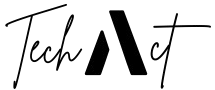Encrypted Apps Amid Cyberattack: We Protected Ourselves and You Should Too

When a cyberattack hits, most people panic. But we didn’t. We had already made a change that kept us safe — we started using encrypted apps amid cyberattack threats becoming more common. In this blog, we’ll walk you through our real experience, what we learned, and how encrypted apps became our everyday digital shield. If you’re worried about online privacy or just want to stay one step ahead, this article gives you everything you need to know upfront.
Encrypted apps are not just tools for tech experts anymore. We believe they are essential for anyone using the internet — especially when cyberattacks are happening more often. We’ll cover how encrypted apps work, which ones are best, and how you can start using them right now to protect your personal data.
What Are Encrypted Apps and Why Are They Important During Cyberattacks?
Encrypted apps are apps that use end-to-end encryption to protect the messages and data you send or receive. This means only you and the person you’re communicating with can read what’s being sent. Not even the app itself can see your messages.
We realized their importance when our team was hit with a phishing attack. Emails were getting spoofed, and links were leading to dangerous malware. We quickly moved all our internal communication to encrypted apps like Signal and ProtonMail. This helped stop the leak and protected our private discussions.
We noticed that once we switched, our confidence grew. We were no longer guessing if our data was at risk. Instead, we were sure it was safe — and that peace of mind was priceless.
How Encrypted Apps Actually Work
To really understand why encrypted apps are powerful, you need to know how they function. Most use something called end-to-end encryption. This method locks the information with a key that only the sender and the receiver have access to.
We like to think of it like a locked mailbox. You place your letter inside, lock it, and only the person with the right key can open it. Apps like WhatsApp, Signal, and Telegram use this kind of technology, but each does it a little differently.
In our experience, Signal stands out because it is open-source and doesn’t store your metadata. That means even the time and place of your messages are private.
Why We Chose Encrypted Apps During the Cyberattack
The moment we got alerts about a cyberattack spreading in our industry, we sat down and discussed a communication plan. The plan included switching all communication to encrypted platforms, especially for sharing passwords, client data, and sensitive planning documents.
At first, there was hesitation. Not everyone was used to these tools. But within a week, everyone adapted, and now it’s part of our workflow. We chose Signal for chats, ProtonMail for email, and Tresorit for cloud storage.
This was a game-changer. Even if hackers breached our Wi-Fi or got access to older servers, they couldn’t get anything from these platforms. Everything was locked away behind encryption that even we couldn’t undo without proper login credentials.
Comparing Popular Encrypted Apps: What We Found
We tested multiple apps ourselves during the crisis. Here’s a quick summary of our observations:
| App | Type | Strengths | Our Verdict |
|---|---|---|---|
| Signal | Messaging | Simple, open-source, highly secure | Best overall |
| ProtonMail | Encrypted email, based in Switzerland | Great for privacy | |
| Telegram | Messaging | Some encryption features, customizable | Use with caution |
| Messaging | Common, E2E encryption, owned by Meta | Decent but risky | |
| Tresorit | Cloud Storage | Secure file sharing, privacy-focused | Perfect for teams |
From our experience, if you’re serious about privacy, it’s better to go with apps that are independent and open-source.
Tips for Getting Started with Encrypted Apps
When we first tried switching, the setup felt confusing. But after guiding our team through it, we’ve created some simple tips:
Start small. Use encrypted messaging first. Try Signal and slowly get comfortable. Use apps that don’t need your phone number. Look for apps that don’t store logs or metadata. Choose email providers like ProtonMail that have built-in encryption. Avoid apps that are owned by big tech if possible.
Each tip came from real problems we faced. For example, one app stored too much data, and we got nervous. That’s why we stress choosing apps that collect as little info as possible.
Encrypted Apps and Workplace Security: Our Business Case
Using encrypted apps amid cyberattack fears wasn’t just personal — it became a business decision. We work with clients who expect high security. When we explained that we were using fully encrypted tools, they felt more confident sharing sensitive info.
This became a trust booster. One client even said, “Your use of secure platforms made me choose you over another agency.” That comment stuck with us. Now, using encrypted tools isn’t just about safety — it’s also about business growth.
Myths About Encrypted Apps We Had to Unlearn
We used to think encrypted apps were only for hackers or people hiding something. That couldn’t be more wrong.
Encrypted apps are for everyone who values their personal privacy. Whether you’re a student, a business owner, or just texting friends, encryption matters. It’s the modern way to lock your doors in the digital world.
We also thought they were hard to use. But apps like Signal feel just like WhatsApp. There’s no learning curve. Just install, set up, and use.
What Happens If You Don’t Use Encrypted Apps?
This is something we’ve seen firsthand. A partner organization didn’t switch when we did. A month later, they had a serious data breach. Emails, client files, and even internal chat records were stolen.
It was a wake-up call for all of us. No one wants their private data floating around online. And once it’s out there, there’s no getting it back.
If you care about your online presence, using encrypted apps amid cyberattack threats should not be optional. It’s a basic requirement now.
Final Thoughts: Why You Should Start Today
If there’s one thing we learned, it’s that you can never be too early in protecting yourself. Waiting until after an attack means you’ve already lost.
Using encrypted apps gave us back our control. It made our communication safe again. It made us feel strong in a time when everything felt uncertain. We want the same for you.
Start small. Pick one encrypted app and test it. Then slowly build a more secure routine. Your future self will thank you.
FAQs
What are encrypted apps?
Encrypted apps are software tools that keep your messages and data private using special coding.
Are encrypted apps hard to use?
No, they work just like normal apps but with extra safety built in.
Which is the best encrypted app?
We found Signal to be the best for messaging, and ProtonMail for email.
Why do I need encrypted apps?
Because your data can be stolen in a cyberattack. Encrypted apps help stop that.
Can I use encrypted apps for work?
Yes, many businesses use them to keep client data and team chats safe.